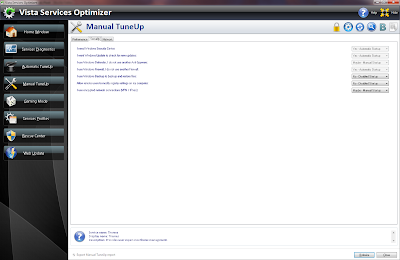Worldwide unique visitors (June, 2009). Source: comScore
1. Google Sites: 844 million
2. Microsoft Sites: 691 million
3. Yahoo! Sites: 581 million
4. Facebook: 340 million
5. Wikimedia Foundation sites: 303 million
6. AOL: 280 million
7. eBay: 233 million
8. CBS Interactive: 186 million
9. Amazon: 183 million
10. Ask Network: 174 million
Wednesday, December 23, 2009
Sunday, December 13, 2009
Best Game recently
If you are looking for an addictive and humongous game to play, definitely buy Dragon Age Origins. If you want a free preview, try their flash game Dragon Age Journeys. I promise, the original game is well worth, with lots of new downloadable content coming up from Bioware.
Friday, December 11, 2009
Firefox Add-ons
Must-have firefox add-ons:
- Xmarks (formerly Foxmarks): A very easy to use bookmark synchronization tool. Extremely useful if you use multiple computers. Keeps a version history of your bookmarks, can synchronize automatically upon exiting firefox, and can keep multiple bookmark profiles (work, home, etc.).
- AutoCopy: Copies the selected text to clipboard. Saves an incredible amount of time and frustration during copy-paste operations.
- CustomizeGoogle: Tired of all the ads on google, or want to change how clean gmail looks, then this is perfect for you.
- Adblock Plus: Ads are gone. I cannot surf the Internet without this add-on; pages look really bad and packed without it.
- Personal Menu: IE- or Chrome-like menu instead of the menu bar on top. Saves space. Note, if you just want to gain some screen real estate, you can use the lighter extension named Hide Menubar. In both, pressing "Alt" reveals the menu bar.
Wednesday, December 2, 2009
iPhone apps
My list of suggested applications (subject to change):
- Usual recommendations: Facebook, Skype, Yelp, Dropbox (see http://geekxperts.blogspot.com/2009/11/online-storage-and-backup.html).
- For IM: Nimbuzz. It is free and lets you join multiple accounts at once. It has a "stay online" period of up to 30 minutes after you close the app that pushes new message alerts.
- For text messaging: TextPlus. This one is free, and lets you send text messages as a group. Great way to reach multiple friends at once. It has push.
- For music: Pandora, Last.fm, and maybe imeem.
- For movies: Flixster. You can link it to your Facebook and Netflix accounts.
- For reading books: Wattpad, Stanza. Both offer lots of free books, and a good reading experience.
- Cheap games: Tap Tap Revenge 3. You can try Tap Tap Revenge 2 before buying this one. But if you like version 2, you won't be disappointed to buy version 3 for just $0.99.
- For remote controlling your computer: AirMouse. This one I really love. Especially when watching a movie or listening to music, you can easily pause, rewind, etc. Also offers a nice touchpad mouse, and some programmable buttons.
Wednesday, November 25, 2009
Vista Services Optimizer settings
I promised to give you suggested settings for Vista Services Optimizer in another post: http://geekxperts.blogspot.com/2009/11/optimize-windows-vista7.html
Here they are (Manual Optimization settings. Click to enlarge):
Here they are (Manual Optimization settings. Click to enlarge):
Thursday, November 19, 2009
What is Google Chrome OS?
Today Google open-sourced Chromium OS project, but it will be available for customers this time next year. There are no conventional desktop applications and everything takes place within the browser. They really focus on the boot time and try to convince users that they don't need a full operating system since most user only need (and mostly use) a browser.
There is also a video that tells a few things about Google Chrome OS.
For more information, visit the original Google Blog (Releasing the Chromium OS open source project) and Chromium OS website (http://www.chromium.org/chromium-os).
There is also a video that tells a few things about Google Chrome OS.
For more information, visit the original Google Blog (Releasing the Chromium OS open source project) and Chromium OS website (http://www.chromium.org/chromium-os).
Friday, November 6, 2009
Virtual Machines
If you know about virtual machines (that lets you run another operating system on top of one, at the same time), then you probably know about VMware. Their products are mostly paid, but they have a free VMware Player which can run virtual machines created by others. Yet, you cannot even easily modify the virtual machine settings such as the amount of memory.
A competitive free alternative to VMware is Sun VirtualBox. Since version 3 of VirtualBox, their performance benchmarks are similar, it also supports multiple virtual CPUs, shared folders between the guest machine and the host, and various operating systems. It has a very nice seamless mode, similar to VMware Fusion on Mac, that windows from both machines are displayed on the same desktop. With VirtualBox tools, seamless mouse and keyboard integration is perfect. You can create your own virtual machines, or download pre-made images.
Hint: Use fixed-size virtual hard disks. With dynamic ones, the hard disk gets big fast, and then there are painful tricks to shrink the size, and they don't always work. You can always add more virtual hard disks later on.
A competitive free alternative to VMware is Sun VirtualBox. Since version 3 of VirtualBox, their performance benchmarks are similar, it also supports multiple virtual CPUs, shared folders between the guest machine and the host, and various operating systems. It has a very nice seamless mode, similar to VMware Fusion on Mac, that windows from both machines are displayed on the same desktop. With VirtualBox tools, seamless mouse and keyboard integration is perfect. You can create your own virtual machines, or download pre-made images.
Hint: Use fixed-size virtual hard disks. With dynamic ones, the hard disk gets big fast, and then there are painful tricks to shrink the size, and they don't always work. You can always add more virtual hard disks later on.
Online Storage and Backup
I tried multiple tools and web sites for online storage. Dropbox is the best one I have found.
It synchronizes your files online, and keeps versions for 30 days (the paid version keeps unlimited history of versions and deleted files). It is extremely easy to use: After installation it creates a Dropbox folder. Just copy any files you want to that folder, and they are synchronized. You don’t need to change anything, just change the folder name you use. Their iPhone application is also very nice. Furthermore, the fact that they keep your data encrypted with your password on Amazon S3 servers sounds like a good reason to trust them.
The default is 2GB free space if you join on
http://www.getdropbox.com/
If you join through an invitation, you get extra 250MB. I have multiple invitations. Just drop a comment and specify a way to reach you (e.g., twitter DM) and I can send you the invitation. I'll check it often, so you should get the invitation soon.
Windows and Mac versions are easy to install. Linux version is also easy if you have root access. For using it under linux with no root access, download it from (or find a newer build in the forums):
It synchronizes your files online, and keeps versions for 30 days (the paid version keeps unlimited history of versions and deleted files). It is extremely easy to use: After installation it creates a Dropbox folder. Just copy any files you want to that folder, and they are synchronized. You don’t need to change anything, just change the folder name you use. Their iPhone application is also very nice. Furthermore, the fact that they keep your data encrypted with your password on Amazon S3 servers sounds like a good reason to trust them.
The default is 2GB free space if you join on
http://www.getdropbox.com/
If you join through an invitation, you get extra 250MB. I have multiple invitations. Just drop a comment and specify a way to reach you (e.g., twitter DM) and I can send you the invitation. I'll check it often, so you should get the invitation soon.
Windows and Mac versions are easy to install. Linux version is also easy if you have root access. For using it under linux with no root access, download it from (or find a newer build in the forums):
http://forums.getdropbox.com/topic.php?id=12922&replies=67#post-81845
Unzip, untar and run
~/.dropbox-dist/dropbox
Unzip, untar and run
~/.dropbox-dist/dropbox
Wednesday, November 4, 2009
Watch Hulu or Youtube videos Full Screen when you have multiple monitors
So, you have multiple monitors (in general, two:) and you want to watch videos (movies or tv shows) on Hulu or Youtube. Of course, you'd like to watch the video full screen on one of the monitors, while maybe you are working using the other monitor. Unfortunately, the moment you click somewhere, the flash video player exits full screen. Here's the solution for you:
For Hulu: Download and install official Hulu video player. It even has continuous playback feature, which means for example for a TV series, once one episode ends, it starts showing the next episode. You don't even need to pause working. They have Windows, Linux, and Mac versions.
http://www.hulu.com/labs/hulu-desktop
For Youtube: You can download programs (for example, VLC media player does the job), but you don't have to. A simple trick can approximate full screen (approximation is this: The video covers the whole browser page, and then you can run your favorite browser full screen). The trick: Add "_popup" after the "watch" in the url of the video in the address bar:
http://www.youtube.com/watch?v=lj3iNxZ8Dww
becomes
http://www.youtube.com/watch_popup?v=lj3iNxZ8Dww
Note: The url can have many other things after this watch clause. Ignore them, just write the "_popup" after "watch".
Bonus: Check out the video for a laugh :)
For Hulu: Download and install official Hulu video player. It even has continuous playback feature, which means for example for a TV series, once one episode ends, it starts showing the next episode. You don't even need to pause working. They have Windows, Linux, and Mac versions.
http://www.hulu.com/labs/hulu-desktop
For Youtube: You can download programs (for example, VLC media player does the job), but you don't have to. A simple trick can approximate full screen (approximation is this: The video covers the whole browser page, and then you can run your favorite browser full screen). The trick: Add "_popup" after the "watch" in the url of the video in the address bar:
http://www.youtube.com/watch?v=lj3iNxZ8Dww
becomes
http://www.youtube.com/watch_popup?v=lj3iNxZ8Dww
Note: The url can have many other things after this watch clause. Ignore them, just write the "_popup" after "watch".
Bonus: Check out the video for a laugh :)
Defrag Windows
Every time you install an application on your computer, or you download files from the Internet, your hard drive gets defragmented. When a file needs to be read from the hard disk, it needs to obtain each fragment. Yet, seeking between each fragment slows down the progress. Thus, defragmenting your hard drive is a good idea. Never use the built-in Windows defrag tool! (it's slow and dumb)
So, which one is the best defrag program:
IObit Smart Defrag: This is my number one. I strongly recommend it.
http://www.iobit.com/iobitsmartdefrag.html
MyDefrag (formerly jkDefrag): This one keeps your files and directories sorted by name. It can prove very useful when searching for a file, but the sorted list gets unsorted very quickly, and then you need to defrag again to keep it sorted. Unfortunately, defragmentation process is slow, so this may be painful, and not worth your time. I will still provide the link for you though.
http://www.mydefrag.com/
Defraggler: This is a nice program, but I would recommend it only if you tried the two above and had some problems.
http://www.piriform.com/defraggler
So, which one is the best defrag program:
IObit Smart Defrag: This is my number one. I strongly recommend it.
http://www.iobit.com/iobitsmartdefrag.html
MyDefrag (formerly jkDefrag): This one keeps your files and directories sorted by name. It can prove very useful when searching for a file, but the sorted list gets unsorted very quickly, and then you need to defrag again to keep it sorted. Unfortunately, defragmentation process is slow, so this may be painful, and not worth your time. I will still provide the link for you though.
http://www.mydefrag.com/
Defraggler: This is a nice program, but I would recommend it only if you tried the two above and had some problems.
http://www.piriform.com/defraggler
Optimize Windows (Vista/7)
Of course you want to get the best out of your Microsoft Windows PC. I highly recommend the following programs:
IObit Advanced SystemCare: Best free optimizer I've ever used. The paid version is even better, but a little bit expensive. It has the best registry cleaner, and very good spyware protection and privacy sweep (e.g., removing your browser history). It also offers lots of small tools for managing startup programs easily, removing old backup files, registry defrag, internet optimization, etc.
http://www.iobit.com/advancedwindowscareper.html
Vista Services Optimizer: Works for both Windows Vista and Windows 7. It asks you simple questions on how you use your computer, and optimizes Windows services accordingly. This can really help speed up your computer and free some memory. IObit Advanced SystemCare has automatic optimization but this is better since it is personalizable to your usage.
http://www.smartpcutilities.com/servicesoptimizer.html
I will provide suggested settings for these programs soon. I will also mention how to keep your hard disk optimized by defragging, and how to keep your applications up-to-date at a later post.
Update: I tried another tool called CCleaner for privacy sweep and registry cleaning. I had more satisfactory results with IObit Advanced SystemCare (it found a lot more things to clean up in the registry). Thus, I'm not providing the link for it, search if you want.
IObit Advanced SystemCare: Best free optimizer I've ever used. The paid version is even better, but a little bit expensive. It has the best registry cleaner, and very good spyware protection and privacy sweep (e.g., removing your browser history). It also offers lots of small tools for managing startup programs easily, removing old backup files, registry defrag, internet optimization, etc.
http://www.iobit.com/advancedwindowscareper.html
Vista Services Optimizer: Works for both Windows Vista and Windows 7. It asks you simple questions on how you use your computer, and optimizes Windows services accordingly. This can really help speed up your computer and free some memory. IObit Advanced SystemCare has automatic optimization but this is better since it is personalizable to your usage.
http://www.smartpcutilities.com/servicesoptimizer.html
I will provide suggested settings for these programs soon. I will also mention how to keep your hard disk optimized by defragging, and how to keep your applications up-to-date at a later post.
Update: I tried another tool called CCleaner for privacy sweep and registry cleaning. I had more satisfactory results with IObit Advanced SystemCare (it found a lot more things to clean up in the registry). Thus, I'm not providing the link for it, search if you want.
Download Youtube Videos (even HD)
I know many of you would like to download youtube videos. If possible, you would prefer high definition (HD) videos. Here's your one stop answer:
http://www.youtubesnips.com/
Reasons: easy to use, converts to formats playable on phones including Apple iPhone (.flv .3gp .mp4).
http://www.youtubesnips.com/
Reasons: easy to use, converts to formats playable on phones including Apple iPhone (.flv .3gp .mp4).
Subscribe to:
Comments (Atom)